Jufeng new AI alert one machine has finally come strong, as a new product of Jufeng's explosion, a lot of new models and new features waiting for you to discover! In order to better understand the function of the product and familiarize with the characteristics of the product, the Jufeng small classroom was reopened. Now, follow the Xiaobian to learn about the practical skills of the Jufeng AI Alert One Machine!
First, the installation instructions
In order to achieve better monitoring results, it is recommended to do the following:
• The humanoid target needs to appear in the picture of the person's body and head, and it is easy to distinguish the pedestrian movement track. Specifically, the camera angle of view is a bird's-eye view angle, the camera installation height is 2 to 3.5 meters, and the camera center line of sight is between 0 and 30 degrees.
• The shoulder width of the humanoid target should be greater than 1/10 of the width of the screen in the monitoring screen, and the appearance time is greater than 3 seconds. The camera should face the open scene and try to avoid occlusion.

Second, the back-end NVR linkage function
In addition to the WEB end configuration, the Jufeng AI all-in-one can also be used with the Kyoho NVR to achieve more functions. The following describes in detail how to use the NVR:
• Alarm linkage settings
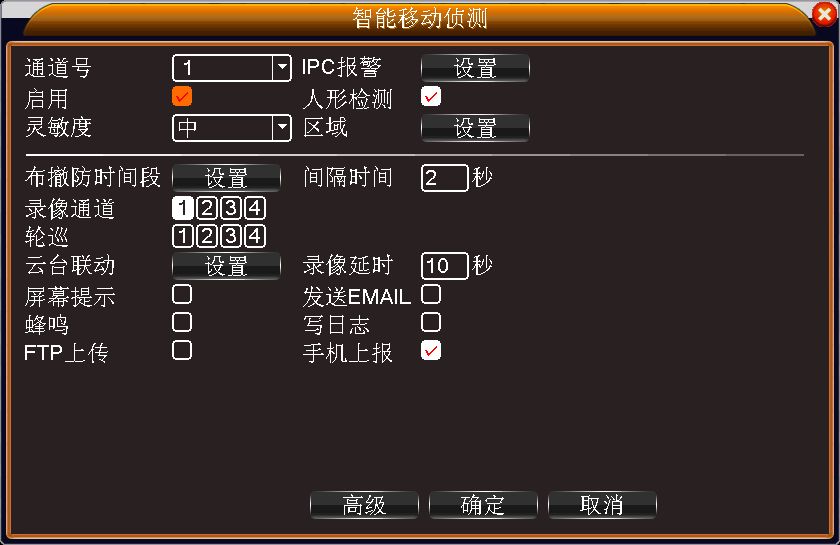
1 Right mouse button to select the main menu, navigate to the left of the opened interface and select “Alarm functionâ€
2 Select “Smart Motion Detection†in the alarm function, click to open the configuration page, select the corresponding camera channel, and check the “Enable†button.
3 Sensitivity setting: used to filter the target, and the object smaller than a certain volume is not detected as the target object. The higher the sensitivity setting, the easier it is to determine that the smaller moving object is the target object; the lower the sensitivity setting, the less likely the smaller moving object is to be determined as the target object.
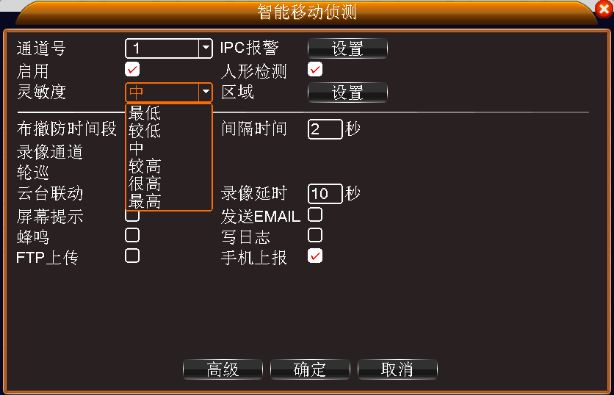
4 Regional setting: You can choose the area to be monitored according to your needs.
5Disarming time end setting: Click “Disarming and disarming time period†to set the detection time period, and up to 4 time periods can be set.

6 Terminal reporting: Based on the previous operations, check the terminal upload to upload the alarm information to the Jufeng Eye APP.

• Smart playback

1 Right mouse button to select “Video Playbackâ€, select “Smart Quick Release†in the lower left corner of the playback interface;
2 In the smart quick release setting, check the file type “Alarm†to quickly play back the intelligent alarm recording.
The above is the operation method of the AI ​​alarm integrated machine and the NVR. Have you got it?
Solar Panel Cleaner Machine,Solar Plate Cleaning Machine,Panel Cleaning Machine,Solar Plate Washing Machine
Taian Longye Import And Export Trade Co.,ltd , https://www.lydrillingrigfactory.com